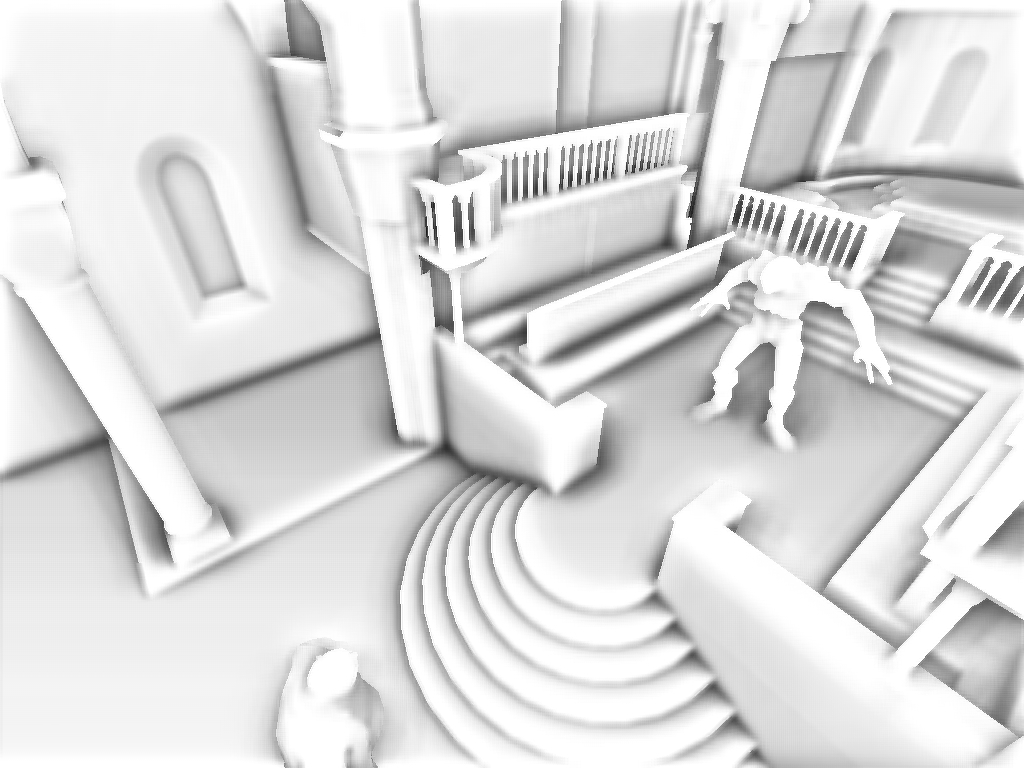아래에서 퍼옴
http://eppengine.com/zbxe/programmig/2982SSAO (Screen Space Ambient Occlusion) 처리 기법(소스포함)
SSAO 는 최근에 많이 이슈가 되고 있는 GI 기법중 하나이다.
GI 라고 하면 단순히 모든 오브젝트가 빛을 발산하는 주체가 된다고만 생각하는데, (빛 반사를 통해.. )
빛으로인해 생겨지는 그림자 역시 GI중 하나이다.
SSAO 는 많은 사람들이 알고 있듯이 환경광 차폐를 화면공간에서 처리하는 기법으로
크게 깊이를 이용한 기법, 깊이와 상방벡터를 이용하는 기법 두가지가 있다.
환경광 차폐가 일어나는 경우에 대해서는 KGC2009 강연자료중 Lighting In Screen Space 의 ppt 자료를 참고.
여하튼.. 위에서 이야기한 두가지 기법 모두 장단이 있기에 적절한 방식을 선택해서 사용하면 되겠다.
uniform sampler2D som;
uniform sampler2D rand;
uniform vec2 camerarange = vec2(1.0, 1024.0);
float pw = 1.0/800.0*0.5;
float ph = 1.0/600.0*0.5;
float readDepth(in vec2 coord)
{
if (coord.x<0||coord.y<0) return 1.0;
float nearZ = camerarange.x;
float farZ =camerarange.y;
float posZ = texture2D(som, coord).x;
return (2.0 * nearZ) / (nearZ + farZ - posZ * (farZ - nearZ));
}
float compareDepths(in float depth1, in float depth2,inout int far)
{
float diff = (depth1 - depth2)*100;
float gdisplace = 0.2;
float garea = 2.0;
if (diff<gdisplace){
garea = 0.1;
}else{
far = 1;
}
float gauss = pow(2.7182,-2*(diff-gdisplace)*(diff-gdisplace)/(garea*garea));
return gauss;
}
float calAO(float depth,float dw, float dh)
{
float temp = 0;
float temp2 = 0;
float coordw = gl_TexCoord[0].x + dw/depth;
float coordh = gl_TexCoord[0].y + dh/depth;
float coordw2 = gl_TexCoord[0].x - dw/depth;
float coordh2 = gl_TexCoord[0].y - dh/depth;
if (coordw < 1.0 && coordw > 0.0 && coordh < 1.0 && coordh > 0.0){
vec2 coord = vec2(coordw , coordh);
vec2 coord2 = vec2(coordw2, coordh2);
int far = 0;
temp = compareDepths(depth, readDepth(coord),far);
if (far > 0){
temp2 = compareDepths(readDepth(coord2),depth,far);
temp += (1.0-temp)*temp2;
}
}
return temp;
}
void main(void)
{
vec2 fres = vec2(20,20);
vec3 random = texture2D(rand, gl_TexCoord[0].st*fres.xy);
random = random*2.0-vec3(1.0);
float depth = readDepth(gl_TexCoord[0]);
float ao = 0.0;
for(int i=0; i<4; ++i)
{
ao+=calAO(depth, pw, ph);
ao+=calAO(depth, pw, -ph);
ao+=calAO(depth, -pw, ph);
ao+=calAO(depth, -pw, -ph);
ao+=calAO(depth, pw*1.2, 0);
ao+=calAO(depth, -pw*1.2, 0);
ao+=calAO(depth, 0, ph*1.2);
ao+=calAO(depth, 0, -ph*1.2);
pw += random.x*0.0007;
ph += random.y*0.0007;
pw *= 1.7;
ph *= 1.7;
}
vec3 finalAO = vec3(1.0-(ao/32.0));
gl_FragColor = vec4(0.3+finalAO*0.7,1.0);
}
장점 : 따로 blur pass 를 실행할 필요가 없다. ( 랜덤맵 텍스쳐를 활용하기에 가능한 부분)
시각적 품질이 나쁘지 않다.
노멀 버퍼없이도 깔끔하다.
단점 : 전통적 ssao 보다는 좀 느리다.
역시 노멀 버퍼를 사용하지 않는 것 으로 인한 약간의 시각적 어색함이 존재.. 약간...